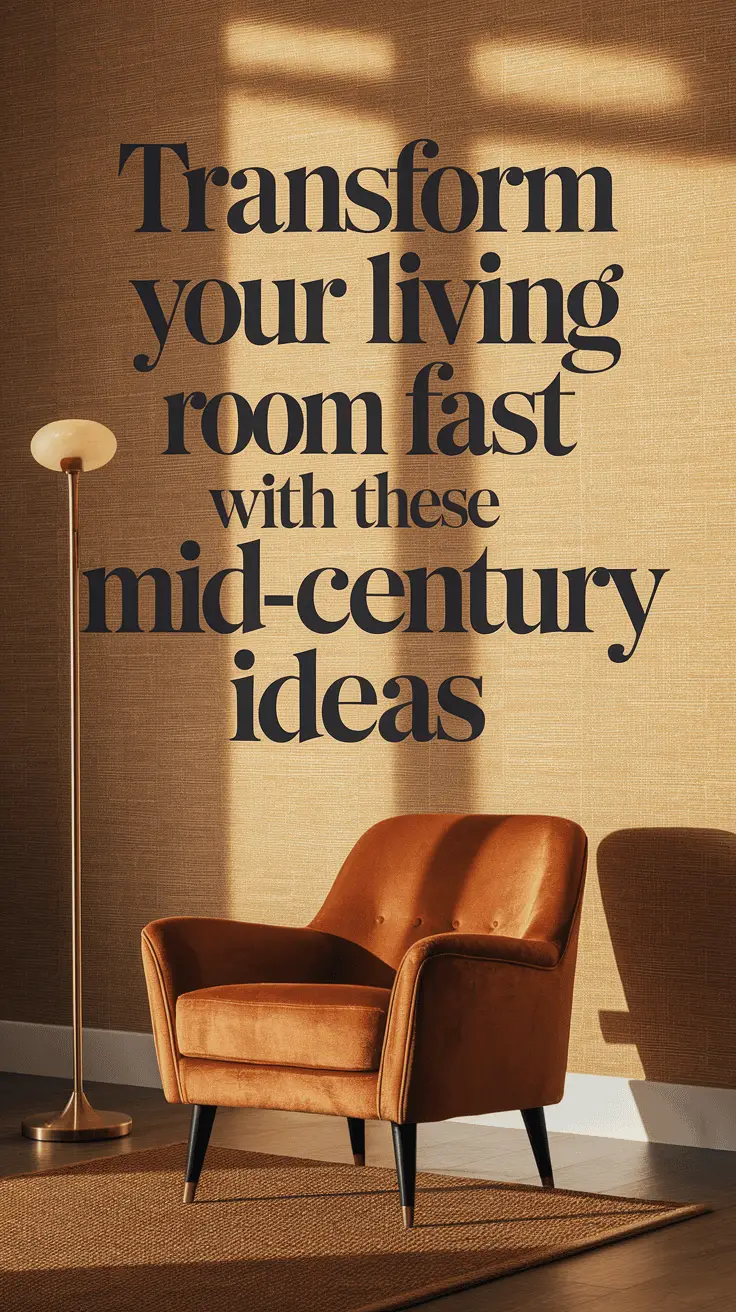My computer sits on my desk next to the monitor. But when I had my old desk, my computer sat on the floor instead.mI never thought much about it until someone mentioned that computers aren’t supposed to be kept on the carpet. Mine had been sitting there for so long that there was a noticeable imprint.
Had I been putting my computer in danger? I immediately did the research to find out.
So, can you keep your computer on the carpet? The carpet isn’t a great place to keep your computer, but it isn’t dangerous either. Modern computer cases protect against static electricity, so there is very little risk of creating a current. However, keeping your PC tower at floor level might cause it to accumulate dust more quickly.
Knowing that the carpet won’t damage my computer has let me relax about where I keep it. Still, there are plenty of disadvantages to keeping your PC at floor level. Every computer owner should know how to store their tower to avoid damage.
Static, Dirt, and Other Problems
All computers are susceptible to the same types of damage. Keeping your computer on the floor might make damage more likely, but it won’t change the threats that your computer faces.
- Electrical damage from the buildup of static electricity
- Physical damage from clumsy feet and vacuuming
- Corrosion damage from accumulated dust and debris
- Heat damage from a lack of ventilation
That list sounds scary, right? Don’t worry about it too much – your computer’s case will protect it from all of these types of damage. Most modern computers are safely housed in nonconductive cases with excellent ventilation and filtration systems that get rid of dust. You could probably leave your computer on the carpet for years without any noticeable effects.
Electrical Damage
Your computer is particularly well protected against electrical damage. Static electricity can’t harm your motherboard without a closed circuit, and computer cases almost universally protect against this problem.
Still, if you have a high-pile carpet and are worried about creating a static charge, there’s a simple solution. Just place your computer on a block of wood or a similar nonconductive material like this. As long as your computer still has ventilation, you should be fine.
Heat Damage
Computers are machines, and machines have a tendency to overheat. That’s why every computer case has a ventilation grid that allows air to flow around the motherboard and the CPU.
When you place your computer on the floor, make sure that you’re not blocking the ventilation windows or the fan. Stand your computer in a semi-open area with smooth airflow on all sides.
If your computer keeps having overheating issues, consider buying a thermal pad. These pads go underneath your computer or laptop and absorb excess heat before it can damage the internal components.
Physical Damage
Anything that’s placed at floor level could easily get kicked or knocked around by a clumsy pair of feet. That’s why most people keep their computer towers on the desk; it’s just safer.
If you decide to keep your computer on the floor, keep it out of the main walking path. Make sure that none of the cords are easy to trip over, as sudden yanks can cause damage to the ports on your tower.
Corrosion Damage
Dust is a well-kept computer’s worst enemy. No matter how clean you think your room is, your computer’s fan will somehow manage to attract and trap every speck of dirt and dead skin cells that might have been floating through the air.
Over time, this layer of dust can corrode the metal parts within your computer and cause it to stop working. The only solution is to keep your computer room clean, dust your computer’s case when it gets dirty, and use canned air to clean out the inside once in a while.
While you’re fighting dust, remember that you should never vacuum near your computer while it’s turned on. Running vacuums contain an electrical current that can do far more damage than static electricity.
Why Static Electricity Puts Your Computer at Risk
Your computer’s case might be made from a nonconductive material, but the components inside your computer are extremely sensitive to electricity. That’s because tiny electrical chargers are used to send data across the chips inside your motherboard and CPU.
If an unexpected burst of electricity touches one of these chips, it could cause permanent damage. And static electricity basically always comes in unexpected bursts – it will leap to any object that has an opposing electrical charge.
The worst part about this kind of electrical damage is that you won’t see any physical signs. There will be a quick spark, but your computer will look fine until you try to turn it on again.
Luckily, you should almost never need to directly touch your computer’s motherboard. If you do, make sure to discharge any static electricity you are carrying by touching another metal object in the room.
The Best Places to Keep Your Computer
The floor is an acceptable place to keep your computer, but it isn’t an ideal solution. You want to keep your computer away from dirt and other types of potential damage.
Many people keep their computer towers on their desktop. However, this can greatly reduce desk space, and it puts the tower at risk of being knocked over.
Some desks have shelves intended specifically for your PC. These shelves are usually located below the main desk surface or slightly to the side. This is the ideal way to store a computer tower, so look for this kind of desk if you have the option.
Another option is to set an end table next to your current desk. Some end tables have a lower shelf that makes the perfect place to store your PC.
In general, you can keep your computer tower on any slightly elevated surface with plenty of airflows. Remember to keep the length of your monitor and keyboard cords in mind; there shouldn’t be any tension in the cords, or they might damage the ports.
How to Clean a Dusty Computer
Whether you leave your computer on the carpet or place it neatly on a shelf, it’s still going to accumulate dust. Learning to clean your computer will help you extend its lifespan and avoid unnecessary maintenance fees.
- Turn off your computer and unplug it. Never touch the inside of a computer while it’s still running.
- Set your tower on a nonconductive surface. Wooden tables and desks are perfect for this kind of work.
- Remove one side of your computer case. Most PCs have a side that is meant to be opened for maintenance. If it’s not easy to unscrew, you probably shouldn’t be unscrewing it.
- Release any static charge that you might be carrying by touching something metal. This could be a door handle, the leg of your office chair, or even metal cover that you just removed from your PC.
- Use a can of compressed air to remove any built-up dust. Don’t touch your motherboard directly; there’s too much potential for damage.
- Wipe any remaining dust from the case. Use a microfiber cloth that won’t cause scratches.
- Close your computer case. Tighten any screws, and place your PC back in its normal resting place. Make sure everything is plugged in before you turn it back on.
Worried about damaging your motherboard? There’s no shame in bringing your computer to a professional repairman for cleaning and basic maintenance. That’s what I do whenever I don’t have the time or energy to clean it out myself.
Related Questions
Do I need to keep my computer in its case?
Always keep your PC safely sealed inside its case. The internal components are very sensitive and could become damaged if left exposed. Most computer repair stores can fix dents or other types of case damage. You can also order replacement cases for most computers.
How often should I clean out my computer?
Most computers need to be dusted once every three to six months. Visible dust on the ventilation screen and the sound of an overworked CPU fan are both signs that your computer is overdue for a cleaning.
Related Articles:
Can You Put a Tumble Dryer on Carpet?
Can You Put An Exercise Bike On Carpet?
How Soon Can You Put Furniture On New Carpet